Video and Sound Production: Exercises
29/08/2023- 28/11/2023 / Week 1 - Week 14
Ng Zheng Kai / 0359424
Video
Sound Production Exercises / Bachelors of Design in Creative
Media(Hons)
INSTRUCTIONS
Mint Exercise
Figure 1.2 Mint mp4
Figure 1.4 Doritos mp4
Audio Editing
For this exercise, I use Adobe Auditions to alter my own recorder voice to make it sound like 5 different voices, which are alien, muffled, phone call, reverb, and underground.
For alien voice, I used a pitch shifter and adjusted it accordingly to get the
sound effect.

|
| Figure 1.6 Muffled voice in Audition |
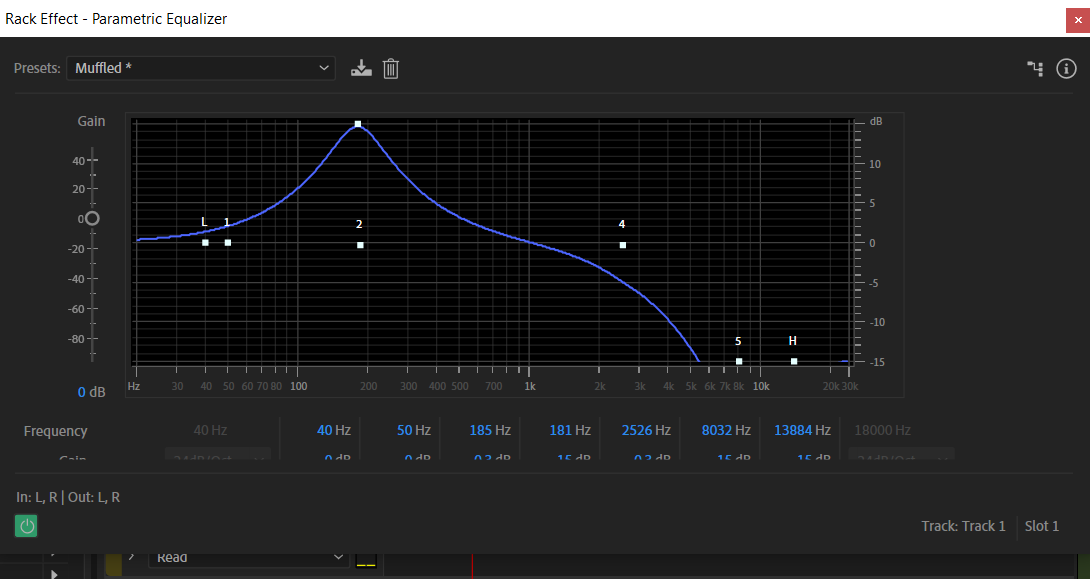
|
| Figure 1.7 Parametric Equalizer |
For the muffled voice, I used the parametric equalizer and adjusted it based on the slides given by Mr Martin.
For the phone call sound effect, I used the same method with the muffled
effect by using the parametric equalizer and adjusted it accordingly.
For the reverb voice, I use the reverb effect in Audition and adjusted the
characteristics and output level.

|
| Figure 1.10 Underground sound effect in Audition |
For the underground voice, I used the same method with the reverb voice.
Google Drive link: https://drive.google.com/drive/folders/1Q4bWur0wBc6CAMaCYR0hQcha9nigxDFO?usp=sharing
Stop motion exercise
For this exercise, there are two methods to do the stop motion animation, which is using either Adobe Premiere Pro or Adobe After Effects.
For me, using Adobe Premiere Pro is more convenient as you can further edit the animation by adding sounds








Comments
Post a Comment